Launch a mission
To view the details of a mission, click on its image or title. Information such as difficulty, type (attack or defense), machine OS are available.
To launch a mission, click on the "NORMAL" button. This action will start the remote server and redirect you to the page of the launched mission.
Once the normal mode is over, it is possible to initiate the same mission in a "SPEEDRUN" mode.
In a mission
During the mission, a description is visible and can serve as the player's first hint.
Time-based objectives guide the player and display the additional experience he can gain.
A progressive timer displays the time spent on the mission. This timer will stop when the player has grabbed the 2 flags hidden in the target machine. Then, his time will be registered in the general ranking of the mission.
The speedrun mode has a decreasing timer. The target machine is available for a maximum of 5 minutes and will shut down once the time is up. If the mission is successful, the time achieved will be entered in a leaderboard dedicated to the speedrun mode.
It is possible to replay the missions in both modes. However, the new times achieved and the experience put into play will not be counted.
Validate a mission
In each machine, there are 2 flags to prove your progress in the mission.
The flags are designed in the following way:
FLAG{pDZsc3Mu7q}
The complete string must be entered in the BattleH4ck interface :
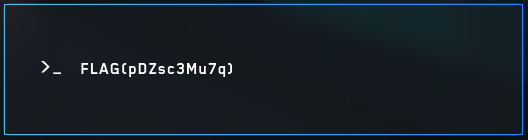
If the flag is correct, the counter in the center of the screen will increase.

A mission is considered complete when the 2 flags have been entered.
