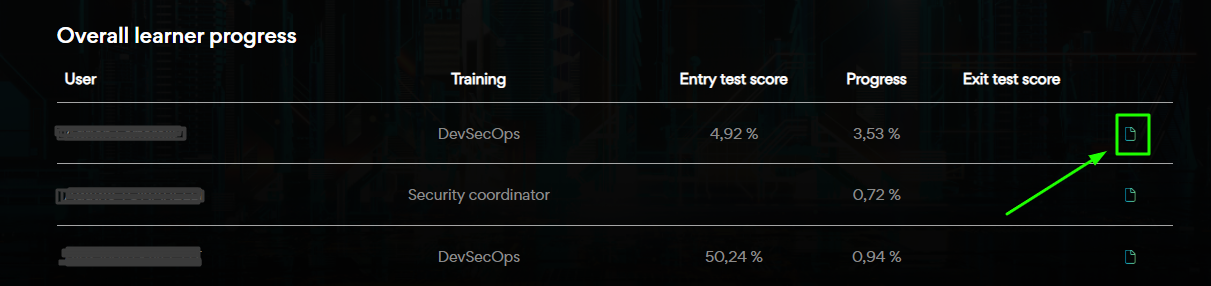For users with administrator rights
The administration section allows you to quickly view or delve into the detailed usage of the platform by your learners.
To access it, you can click on “Administration” from the top right menu on CyberTraining:
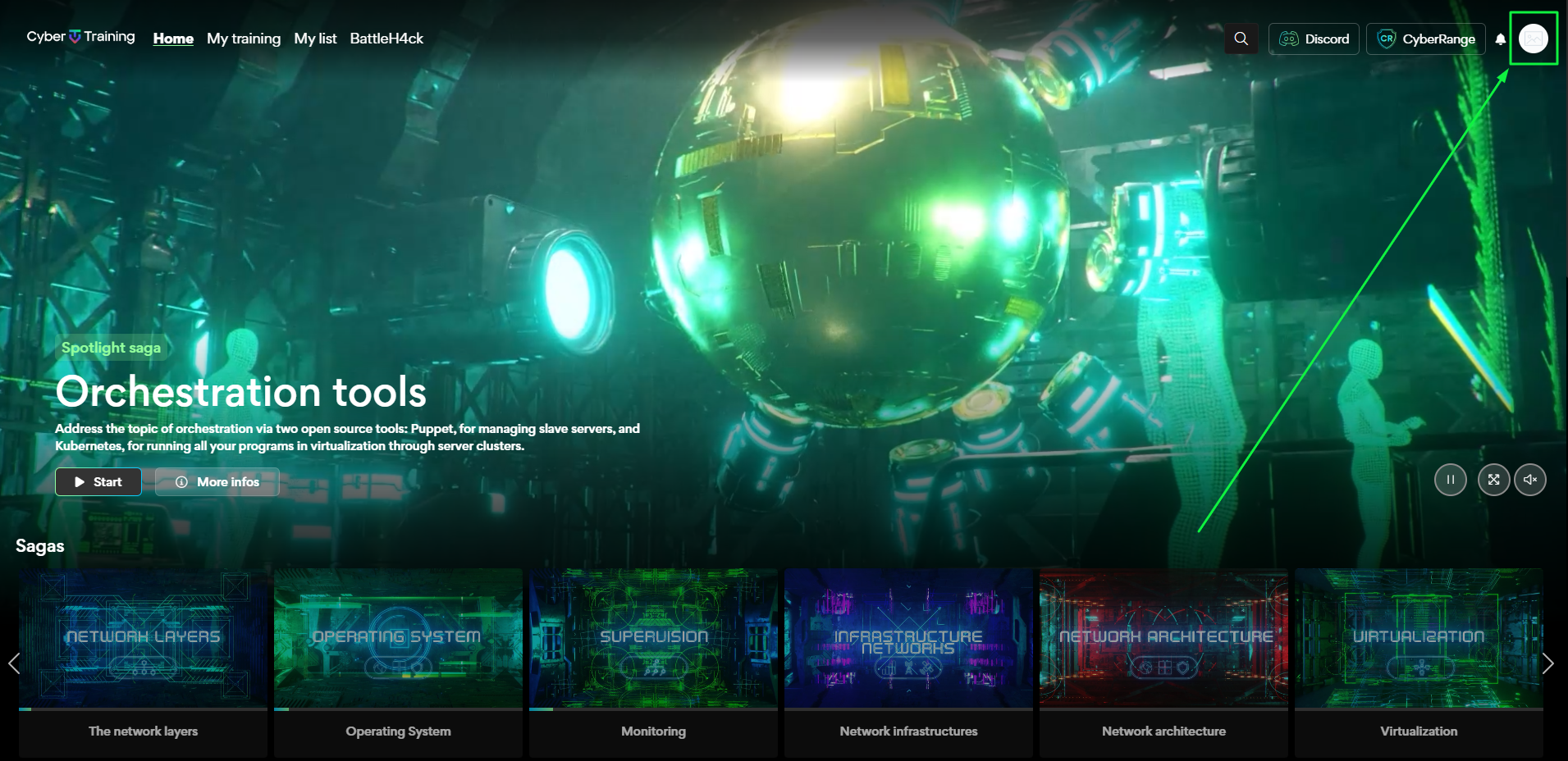
You are taken directly to the statistics page:
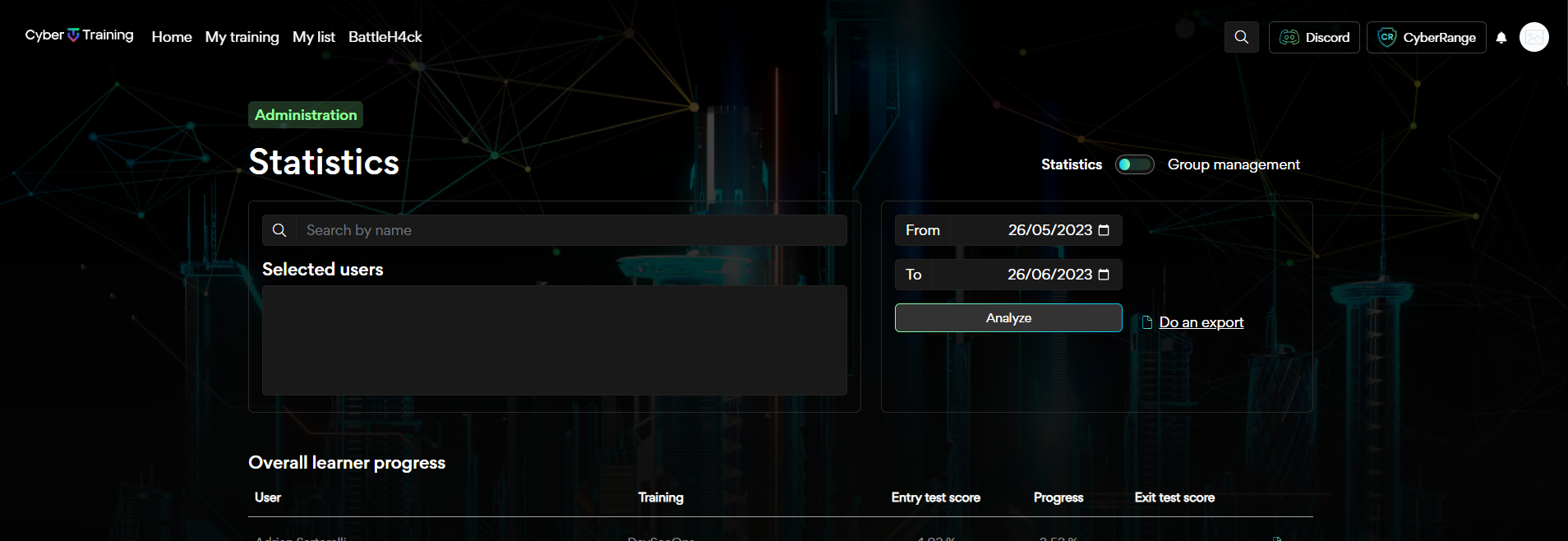
This allows you to have an overall view of your learners' platform usage.
By selecting the desired period, you can track the following information per learner:
- Courses followed
- Completion percentages
- Scores on the entrance test
- Scores on the exit test
Scrolling down, you can then access more detailed information about platform usage.
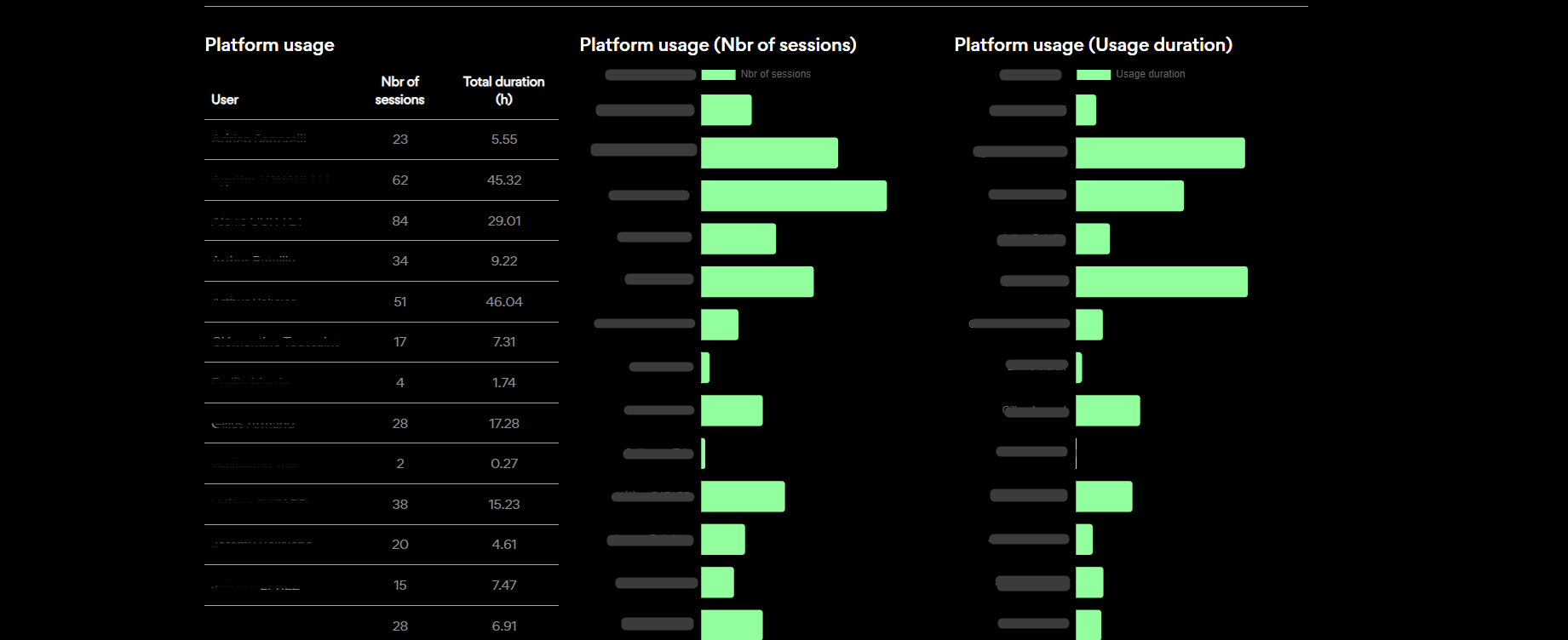
- Number of sessions and duration
- Number of lessons followed and completed
- Number of quizzes taken and passed/failed
- Number of Cyberange sessions
You can also search by name :
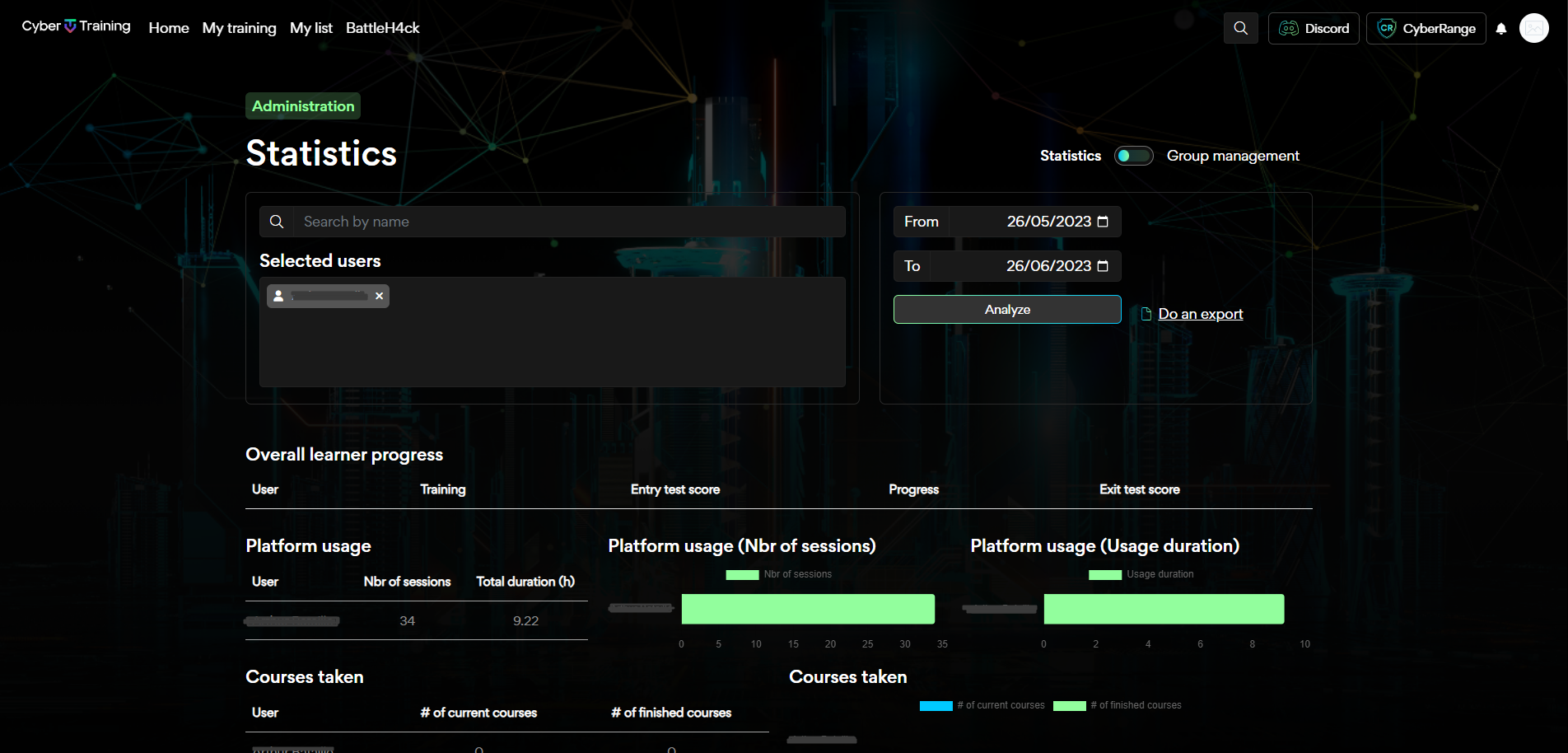
This allows you to view the same information for one or more specific employees.
Over a given period: only learners who have completed at least one session will appear in this panel.
To change the analysis period:
Change the dates in the tab, then click on “analyze” to refresh the data.
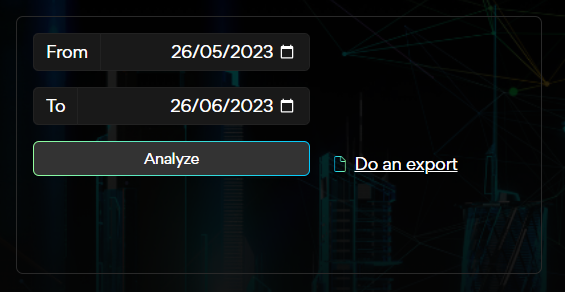
Export user data
You can choose to export user data for all your learners or for each individual learner.
To export the data for all your learners, export the data in Excel format using the “Do an export” button next to the tab for changing the analysis period (as shown in the screenshot in the previous paragraph).
To export data for a specific learner, export the data in Excel format using the pictogram on each line (as shown in the screenshot below).