The CyberRange allows you to test your knowledge through real-life training exercises.
If you need to book a slot for the exercise, you've come to the right place. If not, click here.
The different exercises you have to achieve are built into “My Training”, but you can also do other exercises whenever you want.
To access the CyberRange, you first need to reserve a time slot.
You can click on the  button in the top right corner of your screen and select the time slot that suits you best to complete your module.
button in the top right corner of your screen and select the time slot that suits you best to complete your module.
You can also use the search bar by entering "#Cyberrange" or go to "My Training" and select the exercise-related modules.
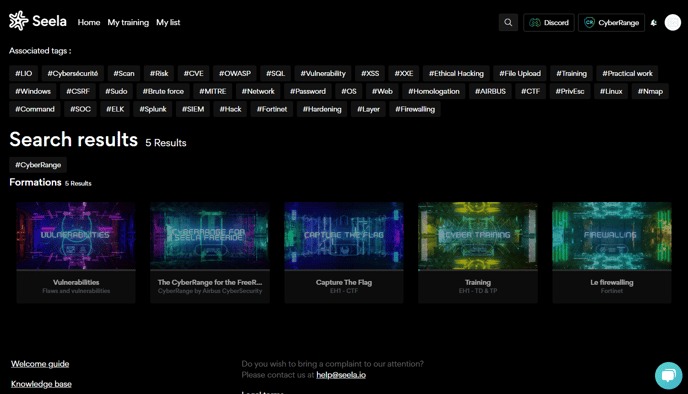
You can then click on the "WORK" section to reserve a time slot. In this example the "EH1 TD -TP" but it works for all the other modules (CTF or EH2, etc).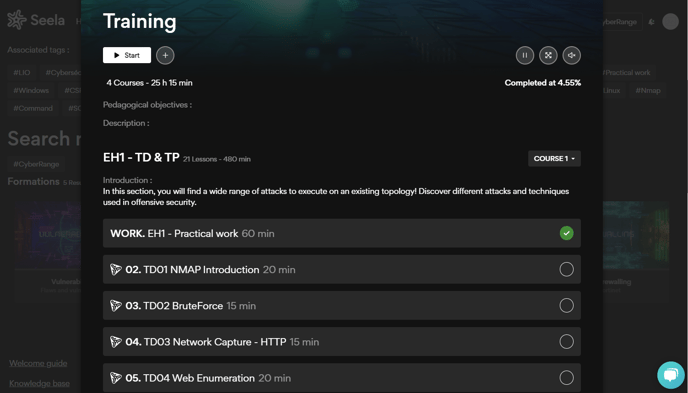
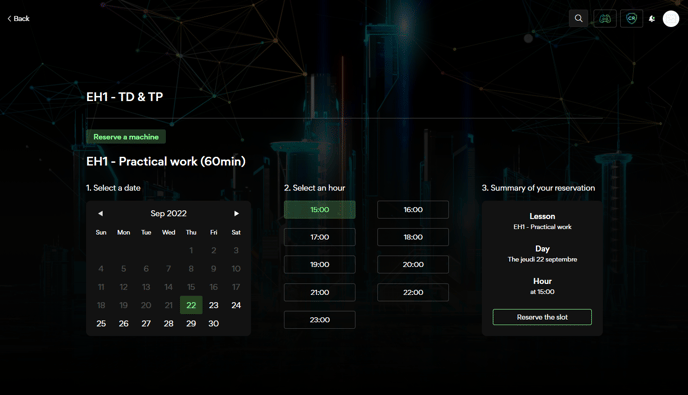
Once your slot is booked, you will receive 2 emails:
- One confirming the time slot you have reserved.
- One near the time of your session, giving you the codes you have to enter to access the interface.
You will need to access the CyberRange on time via the email you received or directly via the button, at the top right of Seela's interface, which will flash green.

And finally, follow the instructions of your TD, TP or exercise.
Note :
If you get the following error message: "You are not authorized to access the resource iframe", this is because your browser is too restrictive and is blocking access to the content.
Try it without private browsing, or with another browser, and it should work fine.
