See or download my invoices.
You can view and download your invoices from the Hub by clicking on the “Profile” button in the vertical menu on the left, then clicking on the “Invoices” tab in the horizontal menu on the profile page. Simply click on the “Access” button in the middle of the page to access your billing account on Stripe.
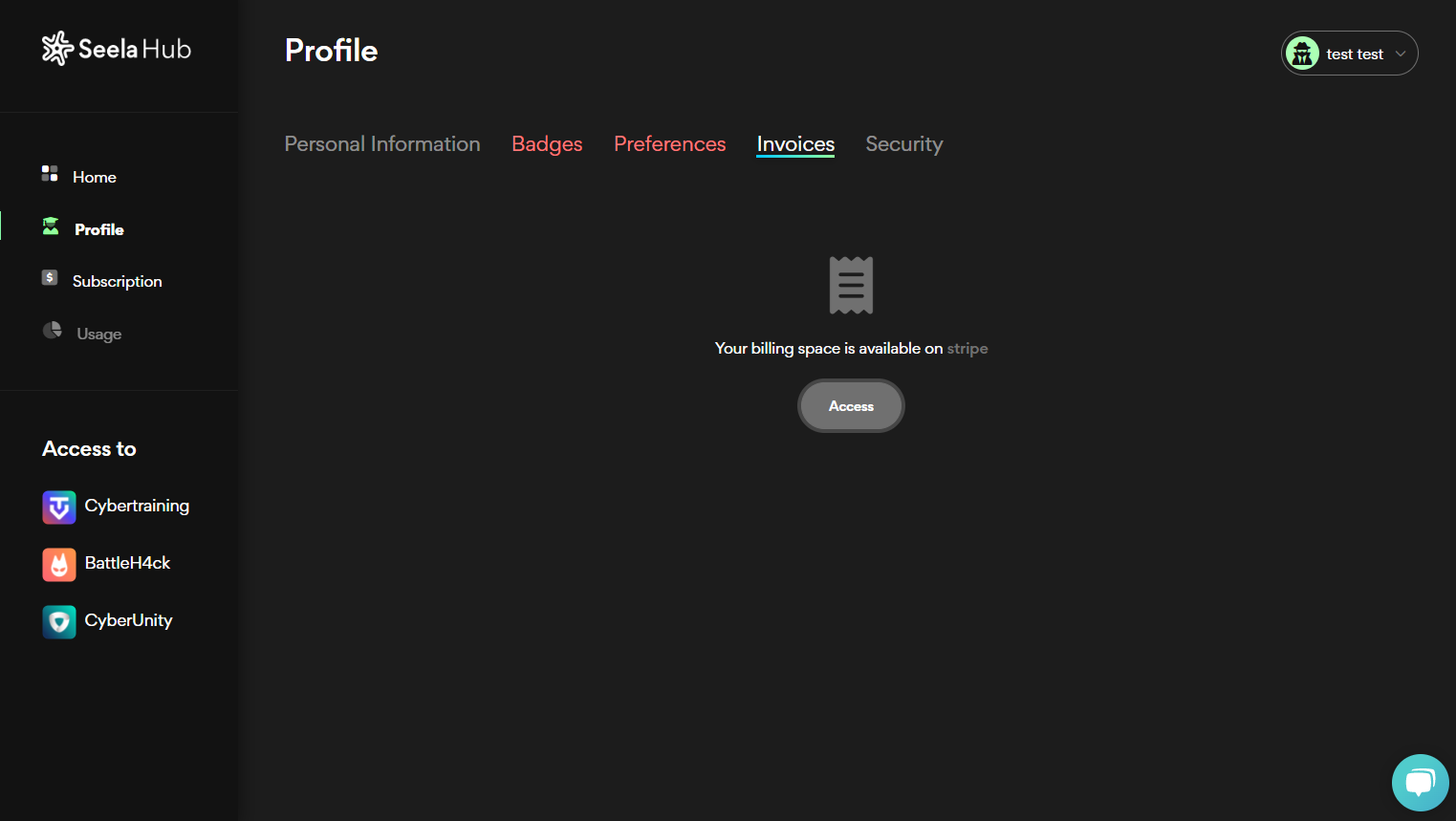
If you need further assistance, please contact us at help@seela.io.
