Learn more about Seela's interface and how to navigate the platform for the first time.
When you enrolled in Seela, you received an email with a link for you to log in for the first time. For security reasons, please initiate a password recovery procedure by clicking on the Password Forgotten button.
These log-in details will allow you to access the platform at any time, using any device. Here is the link to access your course: https://app.seela.io/.
HERE WE GO! You are now a member of the Seela community. There are only a few steps left to adapt your course to your profile:
- When you first log in, you will have to answer a few questions and take an assessment test that allows us to define a tailor-made course according to the results obtained and the career path you are pursuing.
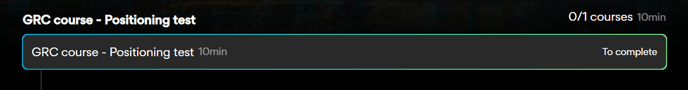
- This personalized course will be automatically given to you in accordance to your skill level and your expectations of operational proficiency. If you get lost, you can always return to the page “My Training” by clicking on the menu in the top left corner of the screen:

This will bring you to the list of lessons envisaged in your training path at anytime: You are free to follow the lessons in the order suggested or by the subjects you are most interested in.
